|
Warning! Do NOT Download Without a VPN!
Your IP Address is . Location is Planet Earth
Your Internet Provider and Government can track your download activities! Hide your IP ADDRESS with a VPN!
We strongly recommend using a VPN service to anonymize your torrent downloads. It's FREE!
START YOUR FREE TRIAL NOW!
|
App Cloner Mod 1.5.32 [Premium] [APKISM] |
|---|
Torrent Details |
|---|
Description |
|---|
Visit Us For More: [url=apkism.com]Apkism.com[/url]
Title - App Cloner Mod 1.5.32 [Premium] [APKISM]
Mod Info - [Premium]
[img] https://i2.wp.com/apkism.com/wp-content/uploads/2020/02/app-cloner-premium.png?resize=150%2C150&ssl=1 [/img]
Requirements: 4.1+
Overview: Using App Cloner you can create and install multiple copies of your existing apps.
Cloned apps run in parallel and work independently from their original apps. They will not receive automatic updates so you can keep and run a stable version alongside the original app.
App cloning can be useful to simultaneously use multiple logins in apps such as Facebook, Twitter or Skype but the real fun starts by messing around with an app. App Cloner offers a multitude of modding options to tweak the new app copy.
You can change the app name and icon. You can remove permissions or allow a cloned app to be installed on the external SD-card. You can disable auto-start, app backups or intrusive app defaults. App Cloner can even extend a cloned app to add new functionality such as password protection, incognito mode with secure file deletion, hiding the Android ID or spoofing locations. You can also force the app to consume data over Wi-Fi only. Each new App Cloner update will add further options.
Premium version features
The free version allows basic cloning. Go premium to enjoy the full set of options:
• Clone WhatsApp and Facebook Messenger
• Create multiple app clones & use batch cloning
• Save or share cloned apps
• Replace launcher icons
• Clone watch apps or watch faces
Display options:
• Change status, navigation and toolbar colors
• Change the rotation lock
• Change the app language, font, font size
• Keep screen on, immersive mode
• Enable multi-window support, change window size
Privacy options:
• Remove app permissions
• Password-protect apps
• Incognito mode for apps
• Exclude app from recents
• Change Android ID, hide IMEI, Wi-Fi MAC
• Prevent app from appearing in screenshots
• Spoof location
Storage options:
• Allow apps to be installed on the external SD-card
• Allow/prevent app backups
• Sandbox external storage
• Clear cache on exit
Launching options:
• Remove widgets, launcher icon
• Disable auto-start
• Disable app defaults
Networking options:
• Disable mobile data
• Disable background networking
• SOCKS proxy (route traffic via proxy)
Notification options:
• Notification filter
• Silence notifications
• Change notification color
Automation options:
• Set brightness or mute on start
• Do not Disturb, Wi-Fi & Bluetooth controls
• Tasker integration
Warning
Not all apps can be cloned. Cloned apps may crash, show errors or work incorrectly.
Cloning an app will change its certificate, which means the new app may not work in case it verifies its certificate or if it interacts with other apps by the same publisher.
App components that depend on the certificate such as Google account logins, Google Play services, Google Maps, Google Cloud Messaging or in-app purchases will not work and/or break the cloned app.
Some apps that can be cloned:
• Amazon Kindle
• DropBox (except internal PDF viewer)
• eBay
• Facebook (only on Android 5.0 or later, language is English only)
• Facebook Lite
• Firefox
• Flickr
• LINE
• Netflix
• Opera, Opera Mini
• Outlook
• Skype
• Spotify
• SwiftKey Keyboard
• Telegram
• Threema
• Tumblr
• WordPress
• Yahoo Mail
Watch apps and watch faces can typically also be cloned.
Some apps that can’t be cloned:
• Most Google apps
• BBM
• Chrome
• Evernote
• OneDrive
• Snapchat
• Skype for Business
• Trello
• Viber
• YouTube (version 4.2.x works)
If you find an app that can’t be successfully cloned you may use ‘Report app issue’ to indicate the problem.
To install apps you need to enable Settings > Security > Unknown sources.
To clone watch faces you may need to enable ‘Show system apps’ from the navigation menu.
Whats New:
• Storage option ‘Bundle original app’
• Storage option ‘Prompt to keep app data on uninstall’
• Navigation option ‘Popup blocker’
• Notification option ‘Toast position’
• Notification option ‘Toast duration’
• Disable / enable delay for ‘Disable all networking’ option
• Automation option ‘Flashlight while app is open’
• ‘SOCKS proxy’ now works on Android 10
• Support for latest Puffin Browser
• Support for YouTube Vanced (premium)
Discussion |
|---|
Comments 0
There are no comments yet.
Post Your Comment
To post your comment to this torrent, please login to our site.
Files in this torrent |
|---|
| FILENAME | SIZE | |
|---|---|---|
 | AppClonerPro+1.5.32+MOD.apk | 23.4 MB |
Alternative Torrents for 'App Cloner Mod .. Premium APKISM'. |
|---|
There are no alternative torrents found.
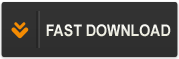


![App Cloner Mod 1.5.32 [Premium] [APKISM]](https://l.0c.mom/cover/11337237.jpg)