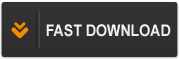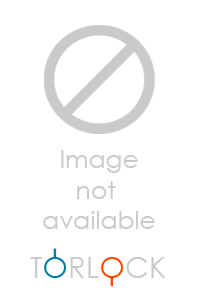FILENAME SIZE 01. Introduction/01 - Introduction.mp4 5.7 MB 02. Troubleshooting Theory and Methodologies/01 - Introduction.mp4 8.7 MB 02. Troubleshooting Theory and Methodologies/02 - Identify the Problem and Determine Scope.mp4 7.6 MB 02. Troubleshooting Theory and Methodologies/03 - Establish a Theory of Probable Cause.mp4 9.5 MB 02. Troubleshooting Theory and Methodologies/04 - Test the Theory to Determine Cause.mp4 5.5 MB 02. Troubleshooting Theory and Methodologies/05 - Establish a Plan of Action to Resolve the Problem.mp4 5.3 MB 02. Troubleshooting Theory and Methodologies/06 - Implement the Solution or Escalate as Appropriate.mp4 9 MB 02. Troubleshooting Theory and Methodologies/07 - Verify Full System Functionality.mp4 5.3 MB 02. Troubleshooting Theory and Methodologies/08 - Perform Root Cause Analysis.mp4 5.7 MB 02. Troubleshooting Theory and Methodologies/09 - Document Findings, Actions, and Outcomes.mp4 8.3 MB 02. Troubleshooting Theory and Methodologies/10 - What This Module Covered.mp4 5.4 MB 03. Troubleshoot Hardware Problems/01 - Introduction.mp4 9.2 MB 03. Troubleshoot Hardware Problems/02 - Failed POST.mp4 5.2 MB 03. Troubleshoot Hardware Problems/03 - Overheating.mp4 7.9 MB 03. Troubleshoot Hardware Problems/04 - Memory Failure.mp4 6.7 MB 03. Troubleshoot Hardware Problems/05 - Component Failure.mp4 3.6 MB 03. Troubleshoot Hardware Problems/06 - Processor Failure.mp4 3.6 MB 03. Troubleshoot Hardware Problems/07 - Incorrect Boot Sequence.mp4 4.9 MB 03. Troubleshoot Hardware Problems/08 - Expansion Card Failure.mp4 7.2 MB 03. Troubleshoot Hardware Problems/09 - Operating System Not Found.mp4 6.1 MB 03. Troubleshoot Hardware Problems/10 - Drive Failure.mp4 4.6 MB 03. Troubleshoot Hardware Problems/11 - Power Supply Failure.mp4 7 MB 03. Troubleshoot Hardware Problems/12 - I O Failure.mp4 6.6 MB 03. Troubleshoot Hardware Problems/13 - What This Module Covered.mp4 2.1 MB 04. Troubleshoot Software Problems/01 - Introduction.mp4 6.1 MB 04. Troubleshoot Software Problems/02 - User Unable to Logon.mp4 6.9 MB 04. Troubleshoot Software Problems/03 - User Cannot Access Resourcess.mp4 5 MB 04. Troubleshoot Software Problems/04 - Memory Leak.mp4 5.3 MB 04. Troubleshoot Software Problems/05 - BSOD - Stop.mp4 6.1 MB 04. Troubleshoot Software Problems/06 - OS Boot Failure.mp4 6.2 MB 04. Troubleshoot Software Problems/07 - Driver Issue.mp4 6.8 MB 04. Troubleshoot Software Problems/08 - Runaway Process.mp4 5.7 MB 04. Troubleshoot Software Problems/09 - Cannot Mount Drive.mp4 6 MB 04. Troubleshoot Software Problems/10 - Cannot Write to System Log.mp4 4.8 MB 04. Troubleshoot Software Problems/11 - Slow OS Performance.mp4 6.7 MB 04. Troubleshoot Software Problems/12 - Patch Update Failure.mp4 7.6 MB 04. Troubleshoot Software Problems/13. Service Failure.mp4 4.1 MB 04. Troubleshoot Software Problems/14. Hangs No Shut Down.mp4 6.2 MB 04. Troubleshoot Software Problems/15. Users Cannot Print.mp4 6.8 MB 04. Troubleshoot Software Problems/16. What This Module Covered.mp4 2.3 MB 05. Diagnose Network Problems/01. Introduction.mp4 7.6 MB 05. Diagnose Network Problems/02. Internet Connectivity Failure.mp4 11.1 MB 05. Diagnose Network Problems/03. Email Failure.mp4 6.9 MB 05. Diagnose Network Problems/04. Resource Unavailable.mp4 8.4 MB 05. Diagnose Network Problems/05. DHCP Server Misconfigured.mp4 7.1 MB 05. Diagnose Network Problems/06. Non-functional or Unreachable.mp4 3.1 MB 05. Diagnose Network Problems/07. Destination Host Unreachable.mp4 7.8 MB 05. Diagnose Network Problems/08. Unknown Host.mp4 5.7 MB 05. Diagnose Network Problems/09. Default Gateway Misconfigured.mp4 8.1 MB 05. Diagnose Network Problems/10. Failure of Service Provider.mp4 6.8 MB 05. Diagnose Network Problems/11. Cannot Reach by Host NameFQDN.mp4 4.2 MB 05. Diagnose Network Problems/12. Additional Tool.mp4 8.4 MB 05. Diagnose Network Problems/13. What This Module Covered.mp4 2.3 MB 06. Troubleshoot Storage Problems/01. Introduction.mp4 3.7 MB 06. Troubleshoot Storage Problems/02. Slow File Access.mp4 5.4 MB 06. Troubleshoot Storage Problems/03. OS Not found.mp4 5.1 MB 06. Troubleshoot Storage Problems/04. Data Not Available.mp4 6.9 MB 06. Troubleshoot Storage Problems/05. Unsuccessful Backup.mp4 7.4 MB 06. Troubleshoot Storage Problems/06. Error Lights.mp4 5.6 MB 06. Troubleshoot Storage Problems/07. Unable to Mount Device.mp4 4.7 MB 06. Troubleshoot Storage Problems/08. Drive Not Found.mp4 6.5 MB 06. Troubleshoot Storage Problems/09. Data Corruption.mp4 5 MB 06. Troubleshoot Storage Problems/10. Slow IO Performance.mp4 5.7 MB 06. Troubleshoot Storage Problems/11. Restore Failure.mp4 6.1 MB 06. Troubleshoot Storage Problems/12. Cache Failure.mp4 6.4 MB 06. Troubleshoot Storage Problems/13. Multiple Drive Failure.mp4 4.4 MB 06. Troubleshoot Storage Problems/14. What This Module Covered.mp4 2.1 MB 07. Diagnose Security Issues/01. Introduction.mp4 8.6 MB 07. Diagnose Security Issues/02. File Integrity Issue.mp4 6.6 MB 07. Diagnose Security Issues/03. Privilege Escalation.mp4 7.6 MB 07. Diagnose Security Issues/04. Application Will Not Load.mp4 6.1 MB 07. Diagnose Security Issues/05. Can't Access Network Shares.mp4 5.8 MB 07. Diagnose Security Issues/06. Unable to Open Files.mp4 4 MB 07. Diagnose Security Issues/07. Excessive Access.mp4 5.7 MB 07. Diagnose Security Issues/08. Excessive Memory Utilization.mp4 6.2 MB 07. Diagnose Security Issues/09. What This Module Covered.mp4 2.5 MB troubleshooting-for-comptia-server-plus-sk0-004.zip 1.1 MB