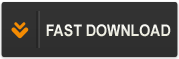|
Warning! Do NOT Download Without a VPN!
Your IP Address is . Location is Planet Earth
Your Internet Provider and Government can track your download activities! Hide your IP ADDRESS with a VPN!
We strongly recommend using a VPN service to anonymize your torrent downloads. It's FREE!
START YOUR FREE TRIAL NOW!
|
[ CourseLala.com ] Udemy - High End Photo Retouching Tutorial With Frequency Separation |
|---|
Torrent Details |
|---|
![[ CourseLala.com ] Udemy - High End Photo Retouching Tutorial with Frequency Separation](https://l.0c.mom/cover/63021742.jpg)
- NAME
- [ CourseLala.com ] Udemy - High End Photo Retouching Tutorial with Frequency Separation.torrent
- CATEGORY
- Other
- INFOHASH
- 88601567100e83b333c775728a5d234804cca0be
- SIZE
- 536 MB in 18 files
- ADDED
- Uploaded on 21-02-2022 by our crawler pet called "Spidey".
- SWARM
- 0 seeders & 0 peers
- RATING
- No votes yet.
Please login to vote for this torrent.
Description |
|---|
[ CourseWikia.com ] High End Photo Retouching Tutorial with Frequency Separation
If You Need More Stuff, kindly Visit and Support Us -->> https://CourseWikia.com
Last Update: 2/2022
Duration: 31m | Video: .MP4, 1280x720 30 fps | Audio: AAC, 48 kHz, 2ch | Size: 535 MB
Genre: eLearning | Language: English
Learn how to retouch high end pictures using tools like frequency separation, dodge and burn, curve tool, and more
What you'll learn:
How to remove blemishes or spots using photoshop
Simplified Frequency Separation Process
How to Increase Color Contrast Using Curve Tool
Introduction to Liquify
How to use dodge and burn to enhance impact of light on model's face
How to colour grade picture using photoshop
Requirements
Little or no knowledge of Adobe Photoshop is required
Description
Hi and welcome to my photo retouching tutorial, in this tutorial you will learn how to retouch any picture in photoshop.
If you follow through the tutorial you will acquire some skills like
Frequency separation in a more simplified way,
How to use liquify to correct imperfect shapes, and
How to improve the contrast of the eye shadows and lips using curve tool, also
We will be using the dodge and burn tool to reshape the light impact on the face of the model and lastly,
We will use the colour grading tool to improve the overall skin tone.
To follow this tutorial step by step, I have attached a download link to the file I used. Kindly download the file and if you have your own high-quality picture, you can still follow along.
For the scope of this tutorial, I will like to emphasize a few points you should keep in mind
Skin texture: Skin texture is really key and if care is not taken you will lose the skin texture during frequency separation so this is my rule of thumb. Moderation is golden. Don’t go over the limit and make it simple.
If You Need More Stuff, kindly Visit and Support Us -->> https://FreeCourseWeb.com
Get More Tutorials and Support Us -->> https://DevCourseWeb.com
We upload these learning materials for the people from all over the world, who have the talent and motivation to sharpen their skills/ knowledge but do not have the financial support to afford the materials. If you like this content and if you are truly in a position that you can actually buy the materials, then Please, we repeat, Please, Support Authors. They Deserve it! Because always remember, without "Them", you and we won't be here having this conversation. Think about it! Peace...

Discussion |
|---|
Comments 0
There are no comments yet.
Post Your Comment
To post your comment to this torrent, please login to our site.
Files in this torrent |
|---|
| FILENAME | SIZE | |
|---|---|---|
 | ~Get Your Files Here !/1. Introduction.mp4 | 27.3 MB |
 | ~Get Your Files Here !/1. Introduction.srt | 2.2 KB |
 | ~Get Your Files Here !/1.1 Frequency Seperation Tutorail creativemike21.psd | 34.5 MB |
 | ~Get Your Files Here !/2. How to remove spots or blemishes on model's face using Adobe Photoshop.mp4 | 69.1 MB |
 | ~Get Your Files Here !/2. How to remove spots or blemishes on model's face using Adobe Photoshop.srt | 4.6 KB |
 | ~Get Your Files Here !/3. Improving Contrast using curve tool.mp4 | 68.8 MB |
 | ~Get Your Files Here !/3. Improving Contrast using curve tool.srt | 4.9 KB |
 | ~Get Your Files Here !/4. Frequency Separation.mp4 | 129 MB |
 | ~Get Your Files Here !/4. Frequency Separation.srt | 8 KB |
 | ~Get Your Files Here !/5. Introduction to Liquify tool in Photoshop.mp4 | 36.5 MB |
 | ~Get Your Files Here !/5. Introduction to Liquify tool in Photoshop.srt | 3.3 KB |
 | ~Get Your Files Here !/6. How to use Dodge and Burn tool to reshape impact of light on face.mp4 | 72.5 MB |
 | ~Get Your Files Here !/6. How to use Dodge and Burn tool to reshape impact of light on face.srt | 6.9 KB |
 | ~Get Your Files Here !/7. Introduction to colour grading in Photoshop.mp4 | 83.8 MB |
 | ~Get Your Files Here !/7. Introduction to colour grading in Photoshop.srt | 6.2 KB |
 | ~Get Your Files Here !/8. final note.mp4 | 14.4 MB |
 | ~Get Your Files Here !/8. final note.srt | 920 B |
 | ~Get Your Files Here !/Bonus Resources.txt | 386 B |
Alternative Torrents for 'CourseLala.com Udemy High End Photo Retouching Tutorial with Frequency Separation'. |
|---|
There are no alternative torrents found.