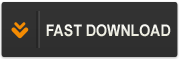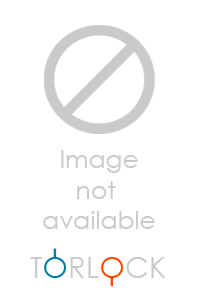FILENAME SIZE ~Get Your Files Here !/1. Introduction and preparation/1. Hello out there.mp4 26.3 MB ~Get Your Files Here !/1. Introduction and preparation/2. Installation the virtual machine.mp4 34.2 MB ~Get Your Files Here !/1. Introduction and preparation/2.1 0 Installation the virtual machine.pdf 135 KB ~Get Your Files Here !/1. Introduction and preparation/2.2 01 Installation the virtual mach_d654dad2719f40bba51eb97411a6ba6b-210224-2111-8.pdf 135.2 KB ~Get Your Files Here !/1. Introduction and preparation/3. Open the terminal.mp4 13.8 MB ~Get Your Files Here !/2. Introduction to the Command Line/1. Few simple commands.mp4 21.2 MB ~Get Your Files Here !/2. Introduction to the Command Line/1.1 1 Introduction to the Command Li_14b30e6e300f44ec8d5fbb7e3a30c28c-210224-2112-10.pdf 12.2 MB ~Get Your Files Here !/2. Introduction to the Command Line/10. LS - command options.mp4 68.7 MB ~Get Your Files Here !/2. Introduction to the Command Line/11. Is command options.html 139 B ~Get Your Files Here !/2. Introduction to the Command Line/2. The Linux file system.mp4 38 MB ~Get Your Files Here !/2. Introduction to the Command Line/3. Navigating the File System.mp4 76.7 MB ~Get Your Files Here !/2. Introduction to the Command Line/4. File System.html 139 B ~Get Your Files Here !/2. Introduction to the Command Line/5. Listing Files and Directories.mp4 23.6 MB ~Get Your Files Here !/2. Introduction to the Command Line/6. Hard Links vs Soft Links.mp4 20.2 MB ~Get Your Files Here !/2. Introduction to the Command Line/7. Creating Links.mp4 48.2 MB ~Get Your Files Here !/2. Introduction to the Command Line/8. Directory loop!.mp4 23 MB ~Get Your Files Here !/2. Introduction to the Command Line/9. Linux Links.html 139 B ~Get Your Files Here !/3. Working with Files/1. The touch command.mp4 31.1 MB ~Get Your Files Here !/3. Working with Files/1.1 2 Working with Files.pdf 379.4 KB ~Get Your Files Here !/3. Working with Files/1.2 2 Working with Files.pdf 379 KB ~Get Your Files Here !/3. Working with Files/10. Auto completion.mp4 35.6 MB ~Get Your Files Here !/3. Working with Files/11. Keyboard shortcuts.mp4 37.8 MB ~Get Your Files Here !/3. Working with Files/2. Create and remove empty directories.mp4 30.2 MB ~Get Your Files Here !/3. Working with Files/3. Remove files using the rm-command.mp4 106.7 MB ~Get Your Files Here !/3. Working with Files/4. Removing Files.html 139 B ~Get Your Files Here !/3. Working with Files/5. Copy fiels using the cp-command.mp4 72.3 MB ~Get Your Files Here !/3. Working with Files/6. Move and copy files.mp4 74.5 MB ~Get Your Files Here !/3. Working with Files/7. The file command.mp4 25 MB ~Get Your Files Here !/3. Working with Files/7.1 tux.png 414 KB ~Get Your Files Here !/3. Working with Files/8. Filenames and spaces.mp4 37.7 MB ~Get Your Files Here !/3. Working with Files/9. Filenames and special characters.mp4 45.2 MB ~Get Your Files Here !/4. Viewing and Editing Files/1. Graphical text editor.mp4 23.1 MB ~Get Your Files Here !/4. Viewing and Editing Files/1.1 3 Viewing and Editing Files_.pdf 19.8 MB ~Get Your Files Here !/4. Viewing and Editing Files/1.2 3 Viewing and Editing Files.pdf 19.8 MB ~Get Your Files Here !/4. Viewing and Editing Files/2. Nano.mp4 50 MB ~Get Your Files Here !/4. Viewing and Editing Files/3. Command Line History.mp4 52.6 MB ~Get Your Files Here !/4. Viewing and Editing Files/4. cat and tac.mp4 27.3 MB ~Get Your Files Here !/4. Viewing and Editing Files/5. head and tail.mp4 31.2 MB ~Get Your Files Here !/4. Viewing and Editing Files/6. The wc command.mp4 26.1 MB ~Get Your Files Here !/5. Help yourself!/1. Types of Commands.mp4 67.8 MB ~Get Your Files Here !/5. Help yourself!/1.1 4 Help yourself!.pdf 941.5 KB ~Get Your Files Here !/5. Help yourself!/1.2 4 Help yourself!.pdf 941.3 KB ~Get Your Files Here !/5. Help yourself!/2. Which command.mp4 27.3 MB ~Get Your Files Here !/5. Help yourself!/3. help and man.mp4 39.9 MB ~Get Your Files Here !/5. Help yourself!/4. What is going on.mp4 14.2 MB ~Get Your Files Here !/5. Help yourself!/5. Types of commands and finding help.html 139 B ~Get Your Files Here !/6. Make your own commands/1. Combining multiple commands.mp4 60.4 MB ~Get Your Files Here !/6. Make your own commands/1.1 5 Make your own commands.pdf 230.7 KB ~Get Your Files Here !/6. Make your own commands/1.2 5 Make your own commands.pdf 230.4 KB ~Get Your Files Here !/6. Make your own commands/2. Combining commands.html 139 B ~Get Your Files Here !/6. Make your own commands/3. Wildcards #1.mp4 101.9 MB ~Get Your Files Here !/6. Make your own commands/4. Wildcards #2.mp4 84.9 MB ~Get Your Files Here !/6. Make your own commands/5. Wildcards.html 139 B ~Get Your Files Here !/6. Make your own commands/6. What are aliases.mp4 46.9 MB ~Get Your Files Here !/6. Make your own commands/7. Application examples for alias.mp4 38.4 MB ~Get Your Files Here !/6. Make your own commands/8. Advanced aliases.mp4 30.6 MB ~Get Your Files Here !/6. Make your own commands/9. Alias.html 139 B ~Get Your Files Here !/7. Finishing the cource/1. Learn Linux Quickly.html 344 B ~Get Your Files Here !/7. Finishing the cource/1.1 Learn_Linux_Quickly.pdf 6.9 MB ~Get Your Files Here !/7. Finishing the cource/2. Learn Ansible Quickly.html 424 B ~Get Your Files Here !/7. Finishing the cource/2.1 Learn_Ansible_Quickly_RHCE.pdf 1.4 MB ~Get Your Files Here !/Bonus Resources.txt 386 B